Today's technology can let even the least computer-savvy user do amazing things! If teachers truly embrace technology and wisely integrate it into their instruction, it can make learning so fun that kids are left asking "Am I really learning?" They'll be so engaged in creating, collaborating, and communicating that they won't realize they're also learning math, science, language arts, social studies, and critical thinking skills.
Here's an example of how technology can "trick" our students into learning. I was reading Tony Vincent's blogs today (http://tonyvincent.net/ & http://www.learninginhand.com/blog/index.html). While reading his blogs, I found an entry about "Gizmoz," an online tool to create animations of you, historical figures, or cartoons. With a few clicks of the mouse, anybody can create a really simple, yet entertaining clip at http://www.gizmoz.com/. I must admit, it sounded interesting, but I wasn't so sure about the educational value until I watched his clip.
After watching that clip, the educational uses of Gizmoz began to swim around in my head. There is so much that could be done--advertisements, book reviews, historical newscasts, short introductory segments for lessons...the list could go on and on. Tony Vincent even suggests a very smart idea: "Create a character and use it as an avatar for Skype (using the plug-in Gizmoz provides). The student doing the talking must remain in character while the rest of the class asks questions." ("Gizmoz Animated Characters," 06/07/2007) I was still hesitant, though. Sure, Tony's clip inspired me to consider the ways I could use Gizmoz in school, but I was guessing it would be time consuming to create an animation. So, I decided to create a very simple clip to test the program. The clip below was created for my online summer reading club consisting of incoming 5th and 6th graders, as a motivation to get them to continue reading and researching.
As you can see, this clip has limited uses, but creating it allowed me to really evaluate Gizmoz, and I discovered some benefits and some concerns. First, I was pleased at how quickly clips can be created. Once I created an account with Gizmoz, it literally took me less than 5 minutes to create my animation--and most of that time was spent exploring the options they provide for backgrounds, voice, etc. My animation used a character created by Gizmoz for free public use, which helped make the process faster. I also created a "sticker" (which is like a video clip, but less background movement) from a photo of myself. It took more time to load everything, but it was fairly easy to do. Certainly kids could do it!
But that leads to my concerns:
1) Animations are saved to the public domain on Gizmoz, so anybody can view and use your animations. I don't want my kids uploading their photos and creating animations that can be viewed and seen by the entire world. If Gizmoz is used by students in the classroom, then students should be warned to only use Gizmoz-created characters or characters created from free-use pictures (i.e. photos of historical figures).
2) While you can create a Gizmoz from any photograph of people found on the internet, kids need to be taught how to determine the copyright regulations for each photograph. The language can be very technical, and elementary school students might struggle to decide if a particular image can legally be used in their animation. Providing clear, specific guidelines and a list of free use image sites for the students would limit copyright infringements.
3) While most of the add-ons for heads are in decent taste, some of the add-ons are not appropriate for elementary school (for example, one body type is a belly dancer). If Gizmoz is used in the classroom, a mutual understanding between what is appropriate and not appropriate to click must be established.
4) The speech (whether self-recorded or user-created text read by the computer) is limited to 20 seconds. However, this is really a teachable moment. Twenty seconds isn't long, so kids could be taught how to identify the most important, catchy information for their clip. Cutting out redundant, useless, or vague information is a skill any student could refine.
After really evaluating the site, I think there are ways teachers could effectively use Gizmoz in their classroom to make learning fun. It'll take setting expectations and rules with the students, but the benefits of safely using Gizmoz for educational projects are too numerous to overlook. Don't you think using it for valuable educational purposes could get the kids so engaged, that they are left asking "Am I really learning while having this much fun?"



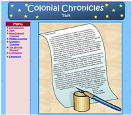

3 comments:
Carrie,
You brought up some really great thoughts about the effective uses of gizmoz. It is a good way to get kids thinking about those books they'll be reading. Can it facilitate critical thinking? I guess that is all determined by how it is used. You made a really good point about the students' pictures/identies on the Internet and also about how the clip has to be short and to the point. THat is a tough skill for students to master.
Dr. Fritz
Carrie, I loved the clip of the dog for engaging students to read over the summer. This could be a cute way for advertising favorite books so that other children would want to read them. The children could animate their own ads with Gizmoz and add them to a class blog. I am also an elementary teacher (reading specialist), so I thought the Gizmoz could be used creatively with lots of fun for all...and motivation to READ!
I agree that using gizmoz to motivate students is a great idea! The fact that they are able to choose characters and create thier own ads is certainly in sync with what especially elementary students want to do. I also really like the fact that there is a lesson in time management and the value of their words. Older students studying advertising could use this tool as well to practice that skill.
Having said the positives, I am not sure about the fact that anyone can view a clip, or that there may be content innappropriate for kids. There was a discussion on one of our classmate's blog about internet discipline...I guess that with the proper guidelines and supervision, this would work. Possibly with snall groups instead of whole class??
Post a Comment