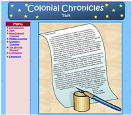Today's students think, learn, and create differently than their teachers did. Called "digital natives," these students have grown up in a digital world, often spending more time on online than watching TV. They IM, listen to podcasts, view streamed video, and blog on a daily basis. Dr. Barry Bruce of the Baylor College of Medicine stated that, "Different kinds of experiences lead to different brain structures." As a result, these students require a different learning environment from their predecessors in order to achieve. (See http://jdorman.wikispaces.com/space/showimage/PETE%26C+Engaging+Digital+Natives+2007.pdf for more information on digital natives and their teachers, "digital immigrants.") Thankfully, there is a vast amount of software available to help teachers create a learning environment suited for these unique learners.
For example, PowerPoint can be used for student publishing. In the past, this piece of software was used for basic slideshow presentations. Today, students have the capability to use it for so much more. In my classroom, students created animated picture books using PowerPoint. In groups of two, they drafted a creative fictional story. Then, they analyzed how picture books use both words and illustrations to convey the author's message. Using Paint and PowerPoint, they illustrated their stories. They then added animation in PowerPoint, allowing their characters to run, talk, dance, and so much more. Finally, they recorded narration. They created a dynamic story and learned valuable problem solving skills along the way.
One of the successes of this project was that the students learned valuable problem solving skills with minimal teacher facilitation. In fact, they often discovered how to add a unique animation and had to teach me how it was done! They were highly motivated and engaged, all while developing their writing, editing, revising, and fluency skills!
Another great software tool I use in my class is the SmartBoard software. SmartNotebook works in conjunction with the SmartBoard and allows learning to become interactive. Learning the 13 colonies, a new math concept, or correcting the "everyday edit" becomes more hands on when the SmartBoard is used. Additionally, students use the SmartRecorder to created videos about math problem solving.
(movie made with SmartRecorder)
Perhaps my favorite piece of software is an online one. eSchool Building is a learning management tool which gives my students opportunity to discuss literature, current events, and social studies topics online. The discussion board levels the playing field so that shy students can voice their opinions just as much as the more vocal ones. It gives students time to reflect on others' comments before responding. They also take quizzes and surveys on eSchool Builder and access class content through the website.
There are so many software programs than can transform education to meet the needs of today's students. Moreover, there are often numerous ways each piece of software can be used in the classroom. The demands of education today require that students and teachers must learn side-by-side. Wise teachers will allow their students to explore the potential of different programs without feeling threatened by the students' expertise. After all, these digital natives have grown up in a unique, rapid-paced world, and probably know more certain technologies than their teachers, the “digital immigrants.”