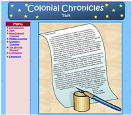Over the past few months, I have been more aware of my social learning network--and I'm amazed to see how much it has grown. It's been about 1 1/2 since I started my blog and setup my feed reader, but I've never used them as effectively as I have over the past several months. I feel more connected with educators from around the world (even though I'm still shy about posting comments and tweeting), began to look at technology integration from multiple perspectives, and learned how to easily find answers to my question. Participating in a social learning network has helped me to stay up-to-date with best practices and the newest research.
I still have lots of room to grow, however. I'd like to spend the next few months becoming a better twitter user. I'm always amazed when I see other teachers sending out a tweet asking for others to provide resources or take time to read & respond to student work. Within a few moments, they receive the support they needed. However, I know building that type of strong network takes time and persistence. In other words, I need to start giving before I can receive (and I think my 1 and only tweet won't cut it).
As I continue to improve my PLN, I'm thinking more and more about how I can help my students develop and grow from a learning network. One of the key reasons I learn and grow so much as I read blogs, explore Diigo bookmarks, and skim tweets is that I am personally interested in the topics. I am usually seeking out the information because I want to know, not because somebody is telling me to do so. Will the fact that I'll be requiring my students to post on a discussion board or research a specific topic limit the power of their network? Will they have to wait until they are older (and can have more freedom online) before they see the true learning potential of the web? How do I balance developing social skills online with digging deeper into concepts? Clearly, I'm still a little uncertain about how social learning networks can be incorporated into K-12 schools.
Labels: insys 497
Using Shelfari to Create Authentic Book Discussions
Posted by Carrie Mitton on Monday, December 8, 2008
This week I'll be teaching my students how to find, discuss, and review books on Shelfari.com. Some of my students helped create the video introduction (see above) by recording the narration. I used this video to kick-off the Shelfari project.
Today, I sent home the parent permission form and student agreement contract. In order for students to participate in Shelfari, they must return these forms.
If you're interested in using Shelfari with your readers, here the resources I created for this project (including my lesson plan):
Labels: insys 497, read-write web, research
Lesson Planning & Implementation (Blog Response #4)
Posted by Carrie Mitton on Thursday, December 4, 2008 I recently read a really fascinating article in The Reading Teacher called “Literacy Instruction With Digital and Media Technologies” by Diane Barone and Todd Wright that discussed how blended classrooms can engage our students (you’ll need to be a member of The Reading Teacher in order to read it). In the article, the authors cite 3 key ideas that teachers must remember:
I recently read a really fascinating article in The Reading Teacher called “Literacy Instruction With Digital and Media Technologies” by Diane Barone and Todd Wright that discussed how blended classrooms can engage our students (you’ll need to be a member of The Reading Teacher in order to read it). In the article, the authors cite 3 key ideas that teachers must remember:
“1. Simply using software programs on computers does not prepare students for new literacies’ expectations.
2. New literacies are deictic in that they constantly change and require teachers to embrace these changes.
3. New literacies are essential in classrooms so that equal opportunities are offered to all students.”
Just after I read the article, I cotaught a lesson with the library/media specialist in the computer lab. During this lesson, she wanted the students to locate information on World Book Online in order to answer questions. About half way through the period, she came over to me and asked, “Why do all the students think they can type the whole question into search box instead of the key words?” That basic question reminded me that simply using technology is not enough to develop literacy skills. The students need direct instruction, modeling, and support strategies for identifying key words, selecting a search result, and skimming the text. The lesson had a decent foundation, but our implementation needed improvement.
What was even more striking to me was that fact that we had just finished a key word search unit in connection with our science fair research. Just like every other skill the students learn in school, once is not enough. We need to teach, reteach, confer, model, and repeat until new literacy skills become second nature to the students.
It will take a lot of work—but I’m excited for the direction we’re heading in. Now if only I could teach in a one-to-one laptop classroom like the teacher in the article and the Floydada Independent School District do!

Labels: digital literacy, insys 497, read-write web
Ever since I started teaching, I've learned to loathe two different graphics:

Those two images have prevented me from using powerful tools that would allow my students to explore, connect, analyze, evaluate, and create. Each year, more and more sites are being blocked, and the low grumbling of teachers has become a louder, unified (and often unkind) protest. How are we to prepare our students to be 21st century citizens when we only have access to the marvels of 1999?
Slowly, a movement of change is coming. Just this past week, when I was blocked from using a really great educational site (Kerpoof) with my students, I felt that progress would never come to my district. Then, suddenly, the site was unblocked and a “progressive technology committee” was created that consists of teachers, tech department members, and administrators. Although it’s probably more of a trickle than a wave of change, it feels like we’re suddenly moving in the right direction.
We met for the first time this past Wednesday. The assistant technology coordinator began the meeting by explaining the current district filtering policy. Because of CIPA and board policy, we’re conservative in our filtering habits when compared to other districts. But, there is no doubt that we need to become more progressive in our use of web-based resources (including web 2.0). Before we change, we need to spend time building strong PR with teachers and parents to explains the reasons we’ll be using web 2.0 in the classroom. Our AUPs need to be updated. We need a mission statement, standards, and guidelines for best practices with regards to internet-enhanced instruction.
And then, he said the magic words: “We spent the last eight years building our infrastructure. Now it’s in the hands of the curriculum. We need you to tell us how we should be using the system. How can the curriculum drive our technology?” A shimmer of excitement, I’m sure, filled my eyes. It’s like music to my ears! The tech department is ready to shift the way it functions, as long as we help to build a foundation of educated teachers who understand and know how to keep our students safe, but not secluded.
I’m sure there will be many, many bumps in the road ahead. I’m sure there will be times of frustration and miscommunication. Still, I’m glad to know we’re on the right path—even if it’s just the beginning!
Research & the Reflective Practioner (Response 2)
Posted by Carrie Mitton on Monday, November 10, 2008I’ve been thinking a great deal about how my research habits have changed over the past 10 years. During my secondary school and undergrad days, I completed most of my research projects by going to an actual library, checking out hardcopy texts, and using the one journal database subscription purchased by my school. Research was something I conducted only when I was assigned a research paper. It was never self-directed or self-initiated.
I’ve found one problem with digital age research, though.

http://flickr.com/photos/shareski/2942564830/
As a result, sometimes I find myself being too hard on myself. Teaching is a complex process, and good teachers are constantly reflecting upon and refining their craft. But, I have to remember to give myself (and others!) time to grow, and not become overwhelmed by the tools and strategies that other great teachers are using. Sometimes, our small steps are really bigger than we see them to be in the moment, and as long as we're still moving forward (in the right direction), being overly critical of ourselves and others is counterproductive for the students and the school climate as a whole.
Labels: insys 497, read-write web, research
Over the past two weeks, the students worked in mixed-ability teams to write 2nd person point of view stories about kids who explore haunted houses. We turned the room into a radio station, and the kids recorded their stories, complete with some sound effects. We don't have an RSS feed for their work, but it's close to being a podcast.

The kids learned a lot and had a great deal of fun! Check out their work here.
Labels: read-write web, web 2.0, writing
Through the blog Teachers Love SMART Boards, I found this great web 2.0 tool, called Big Universe, that allows students to view and create digital picture books. I'm planning to use this tool as a publishing tool for writer's workshop stories.
You can check out Big Universe here.
Labels: web 2.0
Creating My Own Social Network (Blog Response 1)
Posted by Carrie Mitton on Wednesday, October 29, 2008Over the past two years, I’ve noticed myself spending more time online reading the opinions, reflections, and ideas that others post. Often, I have a personal response to what somebody writes: “That’s so true!” “What a great idea!” or “I’m not sure I agree with that…” But because I learned literacy as a one-direction skill (you read, think about it, and move on), I hardly ever post a reply to the blogs or discussion boards I read. I haven’t fully embraced the conversational, read-WRITE aspect of the internet yet.
In part, I think some of the reason I’m a silent participant in the internet is I’m worried about people judging my ideas and posts. A few years ago, I joined the PA Keystones Technology Integrators program. One part of this program is a listserv. During the first few years, people didn’t understand how to properly send messages on the listserv, and other members quickly grew annoyed, responded harshly, and nitpicked over the message content.
This made me never want to post anything. In the last year or two, things have calmed down, and the listserv has once again become a productive, healthy learning environment. Still, I’ve only posted 1 message in 3 ½ years! However, having spent more and more time reading blogs, discussion boards, and wikis, I’m learning that the whole purpose of the read-write web is to evaluate (not judge) and respond to the ideas of others.
I have been taking small steps over the past few months, however. From time to time, I’ll reply to my favorite blog, Teachers Love Smart Boards. Although it’s more of a practical teaching blog (it gives ideas and challenges for how to use the Smart Board to enhance instruction) instead of the philosophical or debate-like blogs that are gaining popularity, the occasional post here and there was a rewarding and growing experience—especially since Jim Hollis (the blogger) always responds to you through email.
I’ve also participated in the Smart Board forum.
This has been a great way for me to troubleshoot problems I’m having with my Smart Board, hear what other teachers are doing, and share my ideas. The practical application of these two communities has kept me hooked.
Even though I haven’t yet found my voice in my personal learning network, I have developed a strong (though one-sided) network of blogs, Diigo and Delicious bookmarks, twitter feeds, and discussion boards. I’m noticing that many of the same people participate in the different environments I visit—which makes it feel more personal, and less clinical.
I think it’s time for me to speak up, and start communicating through my personal learning network. I expect my students to blog, post in discussion boards, and respond to others, so it’s probably time for me to do the same. I’m ready (and excited) to take the next step—I just need a little push.
Labels: insys 497, PLN, read-write web
Will educational change be a trickle or a tsunami?
Posted by Carrie Mitton on Thursday, October 23, 2008In class tonight, we talked about education change in the United States, specifically in regards to School 2.0. I've also been reading several blogs (Will Richardson's, for example) about the topic, so these questions just keep rolling around in my head, and I'm not sure of the answers:
1. What type of change does our educational system really need to prepare our students for the 21st century?
2. When will this change occur? Will it keep trickling in, like it has during the last 8 years, or will there suddenly be a huge reformation?
3. How do we facilitate this change to insure we don't lose great teachers (due to burnout), yet keep our students' needs as the number 1 priority?
4. How do we make sure all stakeholders (students, parents, teachers, administration, school boards, tax payers) come to a productive consensus?
I have some ideas, but their not solidly developed yet. I'm hoping to explore these thoughts in my current grad class, Social Networking for Educators.
Labels: educational change, web 2.0
I finished making my mindtool, which is meant to help students strengthen their online research and reading skills. Check it out at: http://www.wix.com/cmitton/Science-Fair-Research. I began using it with my students and received feedback from other teachers. Based on both experiences, I've decided to make the following modifications for next year:
1) Before beginning the science fair research project, I'll find a few websites of interest for the class to read together. Throughout a series of mini-lessons, I will introduce the students to Flowgram as I read the site out loud, think aloud, highlight key details, and draft summary notes. Then, I'll have the students work with partners to practice the strategy on another assigned website within Flowgram. Finally, they will work individually on an assigned site in Flowgram. I'm making this change because I realized that learning to generate research questions, navigate search engines, evaluate websites, and then read, comprehend, and reflect about online content is a lot to tackle! Introducing the skills in smaller stages will help scaffold student learning.
2) Secondly, as we used the webquest this year, I added a step into the process. I had the students bookmark each site they'd like to use for their research using Internet Explorer. After they located 3-7 sources, then we added them into Flowgram, highlighted, and wrote summary notes. This chunked the learning for the students into manageable pieces, and it also made writing the bibliography easier.
Labels: digital literacy, mindtools, research, science fair
Creating Critical Readers: Both Offline and Online
Posted by Carrie Mitton on Monday, September 29, 2008As teachers, we've heard it time and time again: research has shown that the top performing students read 1 hour or more a day. In fact, the students in the top 10% read more in a year than the bottom 10% reads in their life.
But, in today's digital age, what qualifies as reading? Last week, I started to discuss Will Richardson's blog about online reading skills. Since then, I've explored a few more articles on the topic. In the September 19, 2008 issue of the Chronicle Review, an article titled Online Literacy is a Lesser Kind implores teachers to find a balance between fast-paced internet reading and slower, hard-copy reading.
By discussing a Neilson study on eye movement when reading online, they argue that digital texts receive less attention from the reader.
"…Teenagers skip through the Web even faster than adults do, but with a lower success rate for completing tasks online (55 percent compared to 66 percent). Nielsen writes: 'Teens have a short attention span and want to be stimulated. That's also why they leave sites that are difficult to figure out.' For them, the Web isn't a place for reading and study and knowledge. It spells the opposite."
Because of these learned behaviors, they argue that some classes need to remain unplugged from the digital world, focused on Victorian novels, and pencil-paper tasks.
"It is about the reading styles they employ [online]. They race across the surface, dicing language and ideas into bullets and graphics, seeking what they already want and shunning the rest. They convert history, philosophy, literature, civics, and fine art into information, material to retrieve and pass along."
While I agree with the underlining concept of maintaining a healthy balance, the facts the article uses to persuade me actually has my mind racing in a different direction. If, according to ETS results published in a NY Times article, only 39% of college freshmen reach proficiency in "core functional levels of Internet literacy" on the iSkills test, then what reading strategies do we need to be teaching our students so they can efficiently find, evaluate, synthesize, and respond to online content?
As I watch my students attempt to gather information online each year, I notice repeated behaviors. Google a few keywords, click on the first few links, check for interesting pictures, video, or sound files (not to mention colorful backgrounds and big text), and within ten minutes claim that there is nothing on the Internet about your topic. To me, this is just unacceptable--not because the kids aren't trying (I think they are!), but because I haven't given them the skills to be successful.
In the Chronicle article, they mention "racing across the surface," hunting for "bullets and images," and "shunning the rest of the text." I get frustrated with my students when they do this, but, honestly, that's what I do myself. When reading my blogroll, I skim and scan, quickly deleting posts that don't capture my interest. With so much quality content online, isn't that a reasonable strategy as a reader? I think my problem has been that I don't explicitly model my online strategies in think-alouds like I do with offline reading.
In addition to committing to use more teacher modeling, I hunted around the web for a good online highlighting tool. Awesome Highlighter is not bad, but on a few types of websites it does not work. Additionally, students have to keep their own list of URL addresses that are created when they highlight. With the organizational skills of my 5th graders, this is asking a lot. Diigo is a better choice, since it allows for highlighting and inline commenting, but it might be a little too complex for some of my students. Flowgrams seem to be my best option. All the websites for one research topic are stored in one convenient location. Students can record audio comments, highlight text, add typed notes, and embed their final compilation on our class website. They can share and discuss sources with their teams. I'd much rather have them create a Flowgram than become copy-and-paste kids, don't you?
Labels: digital literacy
The first time I can remember using the internet was back in high school for science fair research. I spent hours and hours and hours searching for information that would help me with my project. My searching tools and my online reading skills just weren’t up to par, and by the time I was done, I had a headache and was exhausted.
Today’s kids experience a completely different online world. They grow up reading digital content, and many of them already add their own ideas to the web through discussion boards, chat rooms, and blogs. They are excited to communicate with their peers world-wide and some have developed their own online reading strategies, for example, scanning a page and following hyperlinks.
In Will Richardson’s blog today, he wrote about the differences between online reading and hardcopy reading, and how a balance between the two is essential for developing strong thinking skills. When kids read online, they are typically seeking out, evaluating, and applying new information. When they read a novel, they are getting lost in a story, analyzing the plot, and discussing characters. Both skills are important, but both require unique teaching strategies. Richardson concludes his discussion by writing:
“What continues to concern me, though, is the paucity of conversation about any of this in our schools. This is hugely complex, and it requires a strategy and good pedagogy. I feel almost blessed that my kids enjoy reading books, longer novels, Meg Cabot and Mike Lupica type stuff that are even above their age levels a bit. And I love talking to them about what they read. But as I watch Tucker search for and read helps and hints about Spore, I can see the difference. It’s not bad, but it is different. And it’s a difference we need to name.”
I’ve been thinking about the need for digital literacy teaching strategies for several months now—not just how to teach kids to effectively (and safely!) find, evaluate, and respond to online text, but also how to teach kids to evaluate other types of media—pictures, video, animations, and so on. One of my favorite books as a language arts teacher is Stephanie Harvey and Anne Goudvis’s Strategies that Work, and I find myself wishing there was a companion book for digital literacy!
Even though there seems to be a void in sound pedagogy for digital literacy, I don’t want to neglect this area because I feel unprepared. So, with the help of my students, we’re taking it one step at a time, helping one another, and using reciprocal teaching to grow as a community of learners. On the first day of school, when I explained to the kids that we’d be participating in the Read/Write Web, they said: “You mean we’ll actually get to talk to other kids? People will read what we write?” They were immediately thrilled about having a real, meaningful audience.
Before I could release them into the World Wide Web, I wanted to ensure that they had the necessary safety strategies. I used BBC’s Safe Surfing activity to introduce the class to basic online safety guidelines. Then, the students created their own online safety pledge, added images and student-created illustrations, and used the document as their desktop background. The next several times we went into the lab, the kids sat beside somebody new and shared their Online Safety Background with their neighbor. This allowed them to take pride in their work and refresh their memory.
I felt confident that the kids were ready to communicate with others online, and blogging about our independent reading books seemed like a great place to start. Picking the right blog site was a little tricky. I explored several popular blogs:
1. Blogger: This site is open to the public, and some kids were still fuzzy about what qualifies as “personal information.” I thought a private blog would be the best starting point, with the goal of moving to a larger community as the year progress. Plus, our school filter blocks Blogger.
2. Moodle: Our class Moodle site has a blogging tool, but commenting on others blogs isn’t an option. Students could express their ideas, but wouldn’t be able to hear from their readers. Without the two-way communication, what would be the point?
3. Edublogs: Many schools seem to be using Edublogs, but every time I tried to sign-up, the site was down or really slow. Trying new tools is stressful enough when it’s working, so I did not want to risk using an unreliable site.
4. ePals: They have a great system in place, but it was hard for me to see exactly how this would work in my class. In an email response from ePals, they stated that only the teacher can setup a blog. I was not sure if that meant I had to share my blog with the whole class, or if they would each get a section on the class blog.
5. 21classes: This is the blog site I chose. To view the kids’ work, users have to logon. (Outside visitors see a message that “No entries have been posted” for public view.) That protects the students against accidentally revealing their name, age, and address to the world. I have the option of opening up my blog to outside readers at a later date, when the kids are more proficient about online safety. Also, our blogs are connected through a community portal, but each student has their own individual blog. Navigating the site is a little confusing, but the students are working hard to help one another become familiar with the platform. Finally, the site looks nice, but there aren’t 50 different themes that will distract the students from the real task of writing and responding to others.
Now that I’d picked a blog site, I needed to communicate the plan and purpose to parents. In addition to modeling blogging for parents on my class weebly site, I shared a great blogging tutorial, since many had not heard the word before.
With the parents on board, it was time to for the students to start. Now, just one week into blogging, my students are excited. I’m always overhearing comments like: “Three people responded to my entry!” and “That really made me think!” We’re just beginning to develop our online reading/writing strategies, but I have begun to map out my plan for upcoming instruction.
Click here for full screen version
Additionally, I spent some time exploring tools to help kids develop their online reading strategies. Mark Bauerline blogged that “When [schools] add laptops to classes and equip kids with on-campus digital tools, they add something else, too: the reading habits kids have developed after thousands of hours with those same tools in leisure time.” Still, I’ve watched my fifth graders, and while some do have well-developed digital literacy skills, most do not know how to search, scan, evaluate, and respond in an online world. They need more strategic support. In my next blog, I plan to write about the reading tools I’ve found to help them develop their skills.
After spending more time thinking about my mindtool project, I've decided to focus solely on the research phrase of the science fair project. In this concept map, I've listed the learning goals, tasks, and possible ways to achieve the goals. As you can see, I have several ideas. My plan is to narrow the web as I progress through the project to use just a few tools well.
Labels: mindtools, research, science fair
Tonight I worked on a concept map about an upcoming science unit of study: the scientific method.
It was easy to create the specific learning goals, but I really struggled at first when it came to selecting the best mindtools to facilitate my students' learning during this process. As I learn more about my students' learning styles this year, I think it will be easier to understand what they actually need to learn and be successful.
To complete the mindtool project, I think I'll need to focus on just one section of my map. Since researching is the hardest part (and the most dreaded by the students), I'm going to focus on that section. The students will be allowed to work in partners this year, so finding a collaborative online method will be key. As a teacher, I'll also need to see what work each team member is completing. I like the idea of a concept map, but I'm not sure how to easily give feedback and guidance & ensure that each student fairly contributes. I found another possible tool called NoteStar that I'm going to look at more closely.
Labels: concept mapping, mindtools, science fair
This past week, I've been think a lot about Mindtools and Digital Natives. As I read David H. Jonassen's introductory chapters in Modeling with Technology: Mindtools for Conceptual Change (2006), I felt a little conflicted about some of his points. At first, when he discussed how mindtools require students to "think deeply about the content they are learning" and require "the development of learner skills in a limited number of programs that can be applied to a broad range of subject content," I was impressed (p. 18 & 21). Doesn't every teacher want to foster higher level thinking skills in the most efficient way possible?
However, as I read on, I couldn't help being distracted by several nagging questions in the back of my mind. First, the examples most frequently discussed in the book seemed to cater to the analytic or linguistic learners (most specifically the many database and flowchart examples). I was honestly left wondering if these ideas would engage digital natives--especially elementary school kids. As Marc Prensky pointed out, our students are accustomed to programs like Seasame Street, so they know learning can be fun, engaging, and challenging -- all while bringing about the conceptual change Jonassen discusses.
Second, while I like the idea of using a few programs to accomplish a multitude of tasks (and for really great ideas on how to use PowerPoint in many different ways see http://tied2lenski.wikispaces.com/), I could not help wondering if that is often not the most efficient method. For example, while we can create concept maps in PowerPoint, it can be done much more quickly in Inspiration or at http://www.bubbl.us/. Instead of spending brain power trying to figure out how to create and connect the bubbles and resize font and shapes, students can spend their cognitive energy thinking about the concepts being studied.
Aside from these two questions, I found a lot of value in Jonassen's mindtools philosophy. For example, I whole-heartedly agree that concept mapping should be modeled by teachers and created by students before, during, and after units of study. Comparing these multiple concept maps can allow the teacher to see how student understanding has changed and grown. This past year, the teachers in my building received in-service on a more powerful method of concept mapping, called Power Mapping. Not only do my students really enjoy Power Mapping, but it forces them to think deeply about the connections between new and prior knowledge. It allows students to see the importance of various topics in the concept map, and also facilitates reading and writing skills. In fact, the elementary teachers loved the idea so much that we introduced the method to the secondary teachers this summer. You can see our brief PowerPoint overview below and the accompanying handout here.
Inspiration has a similar form of Power Mapping, but we usually create our maps in Smart Notebook. (Perhaps this contradicts my argument earlier that we should use the most efficient software to complete a task, thereby saving brain power! However, Inspiration's model is different than my district's, and I sacrifice efficiency for consistency in this case.)
Another mindtool that I strongly value in my class is storytelling. Jonassen stated that "humans seem to have an innate ability and predisposition to organize and represent their experiences in the form of stories, because stories require less cognitive effort to understand than exposition" (Modeling with Technology, page 18). Wes Fryer supports this idea, claiming that "as human beings, we are hardwired for storytelling." He gives standards-based lesson ideas for using a web 2.0 tool to facilitate storytelling with digital natives. Voice Thread is a great tool to share stories, analyze graphics, and investigate cultures and languages worldwide. Last year, second graders in our school participated in the Voices of the World challenge to improve their literacy skills. I'd like to use some of Wes Fryer's ideas in my classroom this year.
I actually came across Wes Fryer's storytelling page through another blog called "Raised Digital." In this blog, J. Brueck points out that teachers need to focus on the learning potential behind a computer-based tool, and not the bells and whistles. What makes Wes Fryer's storytelling page such a valuable resource is that it's focused on learning and not on cool, new gadgets. (I have to admit to being tempted by new gadgets now and then!) I think that Jonassen is essentially saying the same thing: teachers should create lessons that will cause students to construct, challenge, and change their understandings of the world. However, I think we could also do this in ways that will engage students who aren't linear, analytical, linguistic learners. Maybe that's in the chapters to come?
Labels: concept mapping, mindtools, storytelling
Guiding My Digital Students Through Their Digital World
Posted by Carrie Mitton on Tuesday, September 2, 2008Sometimes it seems like an impossible task--keeping up with the constant flow of new digital tools our students are already using, and also teaching those digital natives ways to use their favorite tools to improve their thinking. I just finished reading a blog entry by Wesley Fryer that discusses how teachers seem to be stuck in the last century (http://www.speedofcreativity.org/2008/08/29/live-tweeting-back-to-school-night/). While there were moments of his entry that made me chuckle, I was struck by the seriousness of making sure our students are equipped with the tools they need to survive in a flat, 21st century world.
That leads to my goal for the fall semester of 2008: to improve my ability to model digital-age learning and to promote/model digital citizenship and responsibility. In our schools today, it seems like these important skills (which are also National Educational Technology Standards for Teachers) are being pushed aside for standardized testing scores. My hope is to resist the pressure to focus solely on one way of measuring student understand (the PSSAs) and help them learn how to demonstrate their learning through online discussions, blogs, podcasts, and more. Even though the pressure is there to "send home writing prompts specifically relating" to the standardized writing assessment (see the blog mentioned above), I know that teaching my students to participate in the read-write web in meaningful ways will more than prepare them for both the PSSAs and the world they will face after graduation.