This past week, I've been think a lot about Mindtools and Digital Natives. As I read David H. Jonassen's introductory chapters in Modeling with Technology: Mindtools for Conceptual Change (2006), I felt a little conflicted about some of his points. At first, when he discussed how mindtools require students to "think deeply about the content they are learning" and require "the development of learner skills in a limited number of programs that can be applied to a broad range of subject content," I was impressed (p. 18 & 21). Doesn't every teacher want to foster higher level thinking skills in the most efficient way possible?
However, as I read on, I couldn't help being distracted by several nagging questions in the back of my mind. First, the examples most frequently discussed in the book seemed to cater to the analytic or linguistic learners (most specifically the many database and flowchart examples). I was honestly left wondering if these ideas would engage digital natives--especially elementary school kids. As Marc Prensky pointed out, our students are accustomed to programs like Seasame Street, so they know learning can be fun, engaging, and challenging -- all while bringing about the conceptual change Jonassen discusses.
Second, while I like the idea of using a few programs to accomplish a multitude of tasks (and for really great ideas on how to use PowerPoint in many different ways see http://tied2lenski.wikispaces.com/), I could not help wondering if that is often not the most efficient method. For example, while we can create concept maps in PowerPoint, it can be done much more quickly in Inspiration or at http://www.bubbl.us/. Instead of spending brain power trying to figure out how to create and connect the bubbles and resize font and shapes, students can spend their cognitive energy thinking about the concepts being studied.
Aside from these two questions, I found a lot of value in Jonassen's mindtools philosophy. For example, I whole-heartedly agree that concept mapping should be modeled by teachers and created by students before, during, and after units of study. Comparing these multiple concept maps can allow the teacher to see how student understanding has changed and grown. This past year, the teachers in my building received in-service on a more powerful method of concept mapping, called Power Mapping. Not only do my students really enjoy Power Mapping, but it forces them to think deeply about the connections between new and prior knowledge. It allows students to see the importance of various topics in the concept map, and also facilitates reading and writing skills. In fact, the elementary teachers loved the idea so much that we introduced the method to the secondary teachers this summer. You can see our brief PowerPoint overview below and the accompanying handout here.
Inspiration has a similar form of Power Mapping, but we usually create our maps in Smart Notebook. (Perhaps this contradicts my argument earlier that we should use the most efficient software to complete a task, thereby saving brain power! However, Inspiration's model is different than my district's, and I sacrifice efficiency for consistency in this case.)
Another mindtool that I strongly value in my class is storytelling. Jonassen stated that "humans seem to have an innate ability and predisposition to organize and represent their experiences in the form of stories, because stories require less cognitive effort to understand than exposition" (Modeling with Technology, page 18). Wes Fryer supports this idea, claiming that "as human beings, we are hardwired for storytelling." He gives standards-based lesson ideas for using a web 2.0 tool to facilitate storytelling with digital natives. Voice Thread is a great tool to share stories, analyze graphics, and investigate cultures and languages worldwide. Last year, second graders in our school participated in the Voices of the World challenge to improve their literacy skills. I'd like to use some of Wes Fryer's ideas in my classroom this year.
I actually came across Wes Fryer's storytelling page through another blog called "Raised Digital." In this blog, J. Brueck points out that teachers need to focus on the learning potential behind a computer-based tool, and not the bells and whistles. What makes Wes Fryer's storytelling page such a valuable resource is that it's focused on learning and not on cool, new gadgets. (I have to admit to being tempted by new gadgets now and then!) I think that Jonassen is essentially saying the same thing: teachers should create lessons that will cause students to construct, challenge, and change their understandings of the world. However, I think we could also do this in ways that will engage students who aren't linear, analytical, linguistic learners. Maybe that's in the chapters to come?



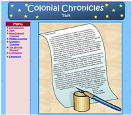

1 comments:
Carrie,
You raise a very interesting question. I encourage you to begin thinking about the idea of mindtools and what the term means to you in your professional context. When we say concept mapping, that can look different for different students (less linear for those who need it!). That is what differentiated instruction is all about. The same goes for the tools (as you pointed out). Thanks for sharing your presentation on "power mapping". I think it's an excellent concept!!
Post a Comment