The first time I can remember using the internet was back in high school for science fair research. I spent hours and hours and hours searching for information that would help me with my project. My searching tools and my online reading skills just weren’t up to par, and by the time I was done, I had a headache and was exhausted.
Today’s kids experience a completely different online world. They grow up reading digital content, and many of them already add their own ideas to the web through discussion boards, chat rooms, and blogs. They are excited to communicate with their peers world-wide and some have developed their own online reading strategies, for example, scanning a page and following hyperlinks.
In Will Richardson’s blog today, he wrote about the differences between online reading and hardcopy reading, and how a balance between the two is essential for developing strong thinking skills. When kids read online, they are typically seeking out, evaluating, and applying new information. When they read a novel, they are getting lost in a story, analyzing the plot, and discussing characters. Both skills are important, but both require unique teaching strategies. Richardson concludes his discussion by writing:
“What continues to concern me, though, is the paucity of conversation about any of this in our schools. This is hugely complex, and it requires a strategy and good pedagogy. I feel almost blessed that my kids enjoy reading books, longer novels, Meg Cabot and Mike Lupica type stuff that are even above their age levels a bit. And I love talking to them about what they read. But as I watch Tucker search for and read helps and hints about Spore, I can see the difference. It’s not bad, but it is different. And it’s a difference we need to name.”
I’ve been thinking about the need for digital literacy teaching strategies for several months now—not just how to teach kids to effectively (and safely!) find, evaluate, and respond to online text, but also how to teach kids to evaluate other types of media—pictures, video, animations, and so on. One of my favorite books as a language arts teacher is Stephanie Harvey and Anne Goudvis’s Strategies that Work, and I find myself wishing there was a companion book for digital literacy!
Even though there seems to be a void in sound pedagogy for digital literacy, I don’t want to neglect this area because I feel unprepared. So, with the help of my students, we’re taking it one step at a time, helping one another, and using reciprocal teaching to grow as a community of learners. On the first day of school, when I explained to the kids that we’d be participating in the Read/Write Web, they said: “You mean we’ll actually get to talk to other kids? People will read what we write?” They were immediately thrilled about having a real, meaningful audience.
Before I could release them into the World Wide Web, I wanted to ensure that they had the necessary safety strategies. I used BBC’s Safe Surfing activity to introduce the class to basic online safety guidelines. Then, the students created their own online safety pledge, added images and student-created illustrations, and used the document as their desktop background. The next several times we went into the lab, the kids sat beside somebody new and shared their Online Safety Background with their neighbor. This allowed them to take pride in their work and refresh their memory.
I felt confident that the kids were ready to communicate with others online, and blogging about our independent reading books seemed like a great place to start. Picking the right blog site was a little tricky. I explored several popular blogs:
1. Blogger: This site is open to the public, and some kids were still fuzzy about what qualifies as “personal information.” I thought a private blog would be the best starting point, with the goal of moving to a larger community as the year progress. Plus, our school filter blocks Blogger.
2. Moodle: Our class Moodle site has a blogging tool, but commenting on others blogs isn’t an option. Students could express their ideas, but wouldn’t be able to hear from their readers. Without the two-way communication, what would be the point?
3. Edublogs: Many schools seem to be using Edublogs, but every time I tried to sign-up, the site was down or really slow. Trying new tools is stressful enough when it’s working, so I did not want to risk using an unreliable site.
4. ePals: They have a great system in place, but it was hard for me to see exactly how this would work in my class. In an email response from ePals, they stated that only the teacher can setup a blog. I was not sure if that meant I had to share my blog with the whole class, or if they would each get a section on the class blog.
5. 21classes: This is the blog site I chose. To view the kids’ work, users have to logon. (Outside visitors see a message that “No entries have been posted” for public view.) That protects the students against accidentally revealing their name, age, and address to the world. I have the option of opening up my blog to outside readers at a later date, when the kids are more proficient about online safety. Also, our blogs are connected through a community portal, but each student has their own individual blog. Navigating the site is a little confusing, but the students are working hard to help one another become familiar with the platform. Finally, the site looks nice, but there aren’t 50 different themes that will distract the students from the real task of writing and responding to others.
Now that I’d picked a blog site, I needed to communicate the plan and purpose to parents. In addition to modeling blogging for parents on my class weebly site, I shared a great blogging tutorial, since many had not heard the word before.
With the parents on board, it was time to for the students to start. Now, just one week into blogging, my students are excited. I’m always overhearing comments like: “Three people responded to my entry!” and “That really made me think!” We’re just beginning to develop our online reading/writing strategies, but I have begun to map out my plan for upcoming instruction.
Click here for full screen version
Additionally, I spent some time exploring tools to help kids develop their online reading strategies. Mark Bauerline blogged that “When [schools] add laptops to classes and equip kids with on-campus digital tools, they add something else, too: the reading habits kids have developed after thousands of hours with those same tools in leisure time.” Still, I’ve watched my fifth graders, and while some do have well-developed digital literacy skills, most do not know how to search, scan, evaluate, and respond in an online world. They need more strategic support. In my next blog, I plan to write about the reading tools I’ve found to help them develop their skills.



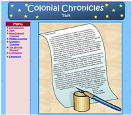

1 comments:
It's tough to help them find other blogs to read and respond to as well. I got an email from another student this week who is struggling w/ the same thing. His students are reading political blogs for the upcoming election (high school). I think he created a group in DIIGO and puts the appropriate blogs in the group for the students to access. He also put a "blogroll" in his blog so the students have quick access to them.
Post a Comment